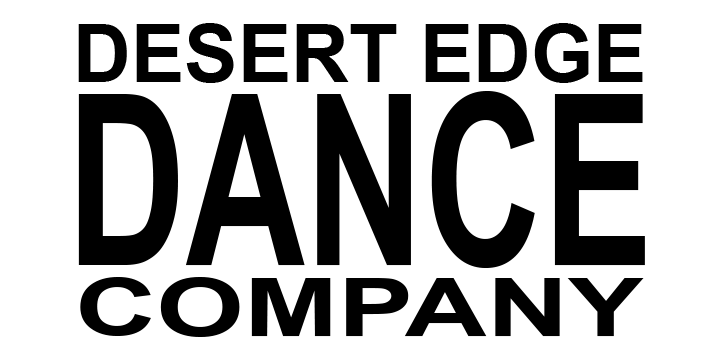Online Registration
You can register online schedule with our online registration system.
1. Go to our Dance Studio Pro account link:
https://dancestudio-pro.com/online/desertedgedance
2. At bottom left, select create account.
3. Create an account with the parent information contact details.
4. Under taking classes, add a student for each child you will have registering.
5. From the account drop down menu at the top, select register for class.
6. Click on the tab for the schedule you would like to register for. Check the class(es) you would like to register for. If classes require an additional class requirement, you will be prompted to select the additional classes from a list.
7. Click submit.
8. For the school year season classes, autopays are required for tuition. If you are not enrolled in autopay, a red box will appear at the top of the page. Select the blue text sign up for autopay. (If you would like to make a half season or full season tuition for a discount, contact the front desk.)
9. Enter card information and submit. After, this should take you back to the registration page.
10. Select the green finish registration now to complete the first tuition payment and registration fee.
11. Check the “I have read and agree to the terms and conditions” box.
12. Select “make payment.”
13. For school year classes, autopayments are required. The system will enroll you in autopayments. This first payment will be your first of ten season payments. Remaining season auto payments will run on 9/1-5/1. If enrolled in a performing class, additional fees will run on due dates with your card on file.
For dress codes and additional fees, refer to class description when registering or contact us.
To register by phone or in person, contact us for front desk hours.